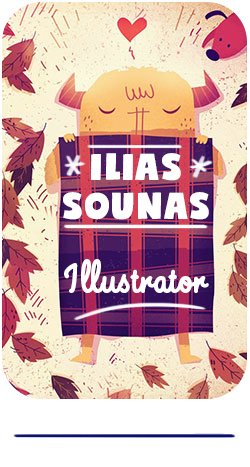Elias Sounas portfolio has moved
Welcome to Ilias Sounas design website.
My portfolio has moved to a new website,
you can find my illustrations here:
sounas.art
You can also follow me
on instagram:
sounas_ilias
You can contact me:
sounas[@]gmail.com