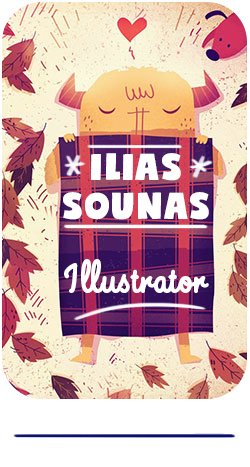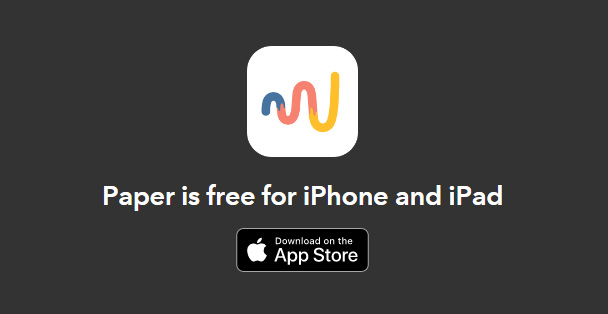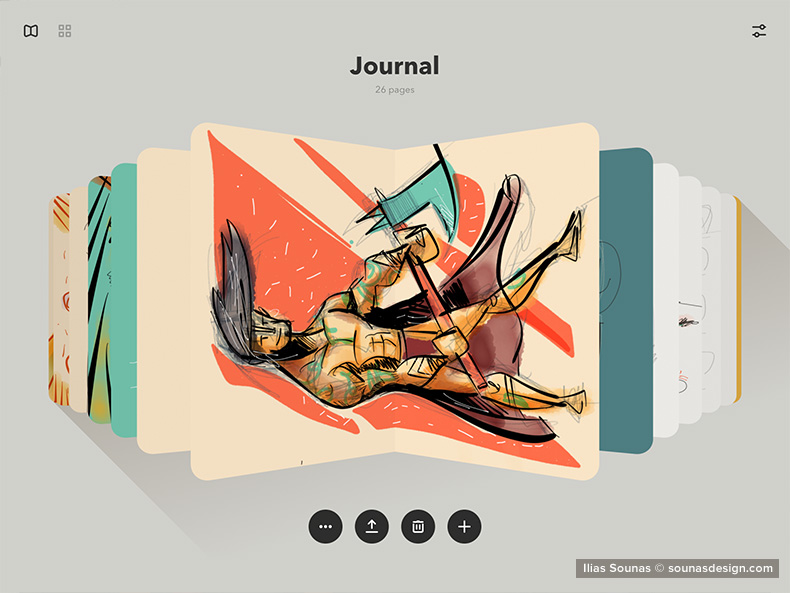
:::The new look of Paper app by 53:::
Paper app by 53
Version 4, back to the roots!
Well what a sweet surprise. Today my Paper app just updated and voila! Version 4 is here! It’s a new solid update with a new look but with sweet old features, which used to made everyone to fall in love with Paper app many years ago.

Let’s admit openly. All these years, Paper had turned from a quick realistic sketchbook to a weird, clumsy, dull, annoying ipad app. The magnificent sketchbook browsing feeling had disappeared and most options were hard to find. Everything was so wrong, that I didn’t bother doodling there anymore, though I always kept it “alive” on my ipad. When Paper first launched it was the most impressive drawing app, an ipad artist could use back in 2012 for doodles and quick drawings. Meanwhile, great apps evolved like Procreate (of course it’s the best software for full art on ipad) and Tayasui Sketches (still my favourite drawing app for sketching/quick art), leaving Paper in a stagnant state.
(Read more…)
As I mentioned before, new Paper erases its recent awkward past and gets back to its roots with a nice interface overhauling, which makes more sense. Everything’s better and now users can keep using this classic and iconic drawing app.
Let’s see how the new version fixes all its previous mistakes!
Journals
At last, journals are back! Now you can enjoy all your drawing in a realistic feeling of browsing a real sketchbook. Everyone loved that original feature and I think it was the most wanted feature people kept on asking back all these years.

Of course, browsing all these pages is a tedious task sometimes, so 53 added a useful subtle option at the top left part, so anyone can change the way he/she likes to preview the journal’s pages, either as sketchbook or tiles. Both options are cool now and it makes more sense.

You can also change journal’s cover from the available free colours they provide. Or you can upgrade to Pro subscription to use excellent illustrated covers. But to be honest, I would like an option to add one of user images as a cover rather than pre-defined covers only.
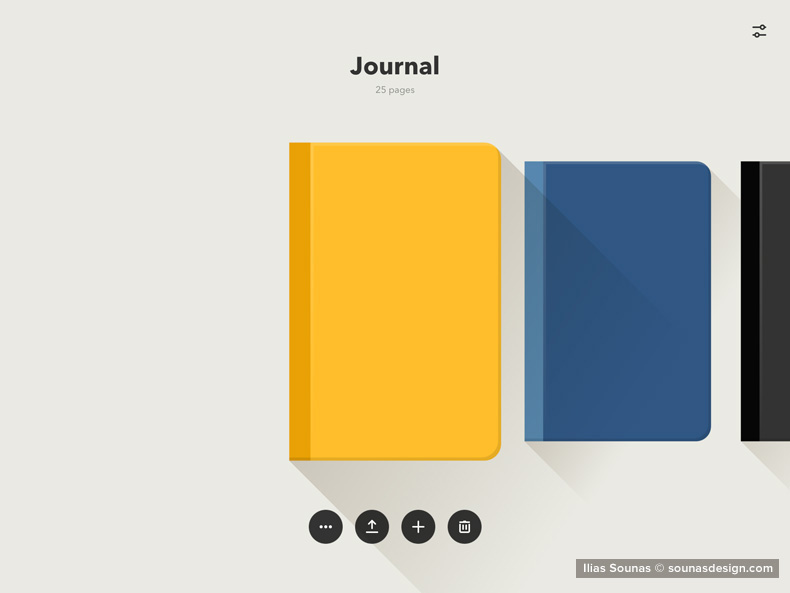
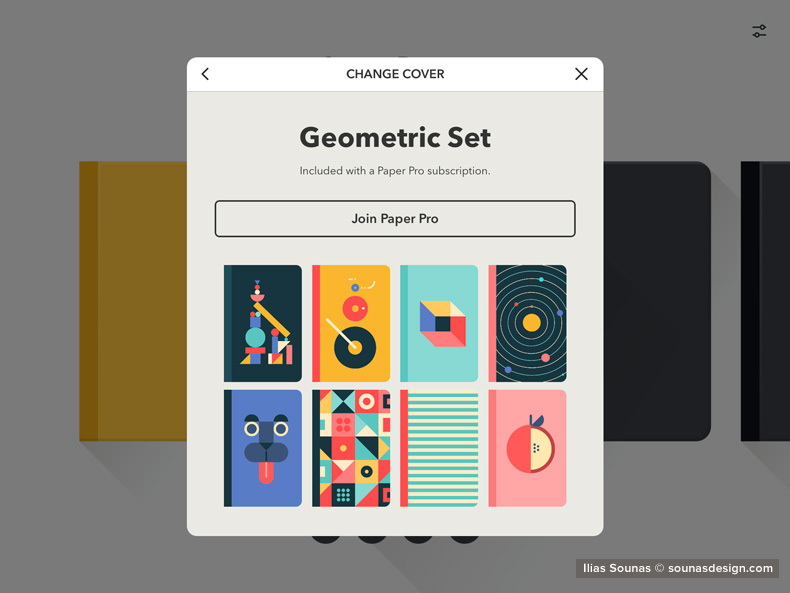 Even better, a quick menu is always visible below each journal with SETTINGS & DUPLICATE/EXPORT/ADD NEW JOURNAL/DELETE options. I can remember I had so much trouble to erase/delete something in last versions. This is handy.
Even better, a quick menu is always visible below each journal with SETTINGS & DUPLICATE/EXPORT/ADD NEW JOURNAL/DELETE options. I can remember I had so much trouble to erase/delete something in last versions. This is handy.

Drawing Tools
Oh yes, the old-school drawing tools, which made Paper popular are here in a more fresh, minimal design with a single effective layout. All options are always visible and available at your fingertips. No more hidden features and buttons and all previous nonsense.
All tools are positioned in a single row with the colour mixer at the end. The colour palette shows previews of 7 colours in a single row above, while more can be revealed by swiping. Tap on colours and you can adjust hue/saturation/brightness. Colours are limited and you will need a Pro subscription to have limitless colours kept in the palette. In overall, this layout is very handy as all options/tools are available without too much hand movement around. Tools behave like in previous versions.
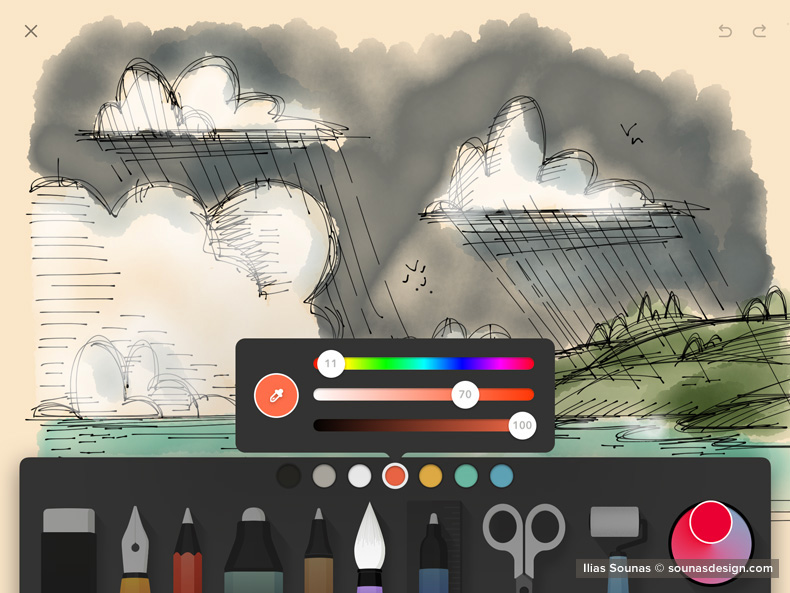 I mentioned before that all options are visible but for a strange reason, people from 53 have hidden the IMPORT FROM LIBARY in tools row. To access this, you have to swipe the tools row to the left. This option allows to use Templates for your project, like storyboard frames. I guess they will fix this mistake in future updates.
I mentioned before that all options are visible but for a strange reason, people from 53 have hidden the IMPORT FROM LIBARY in tools row. To access this, you have to swipe the tools row to the left. This option allows to use Templates for your project, like storyboard frames. I guess they will fix this mistake in future updates.
 In case you use an Apple Pencil for drawing on Paper, then you can use your fingers to smudge the strokes on canvas. It is a very nady feature for the artists who love smudging. Paper also recognizes pencil tilting in some tools like the Marker and the Waterbrush for wider strokes.
In case you use an Apple Pencil for drawing on Paper, then you can use your fingers to smudge the strokes on canvas. It is a very nady feature for the artists who love smudging. Paper also recognizes pencil tilting in some tools like the Marker and the Waterbrush for wider strokes.

UNDO/REDO options are now available at the top right part of the screen or two fingers tap can be used for redo. Tapping with two fingers, the redo icon appears; as long as it is visible the user can drag two fingers for multiple redo/undo actions. Zoom option is still there by pinching the page.
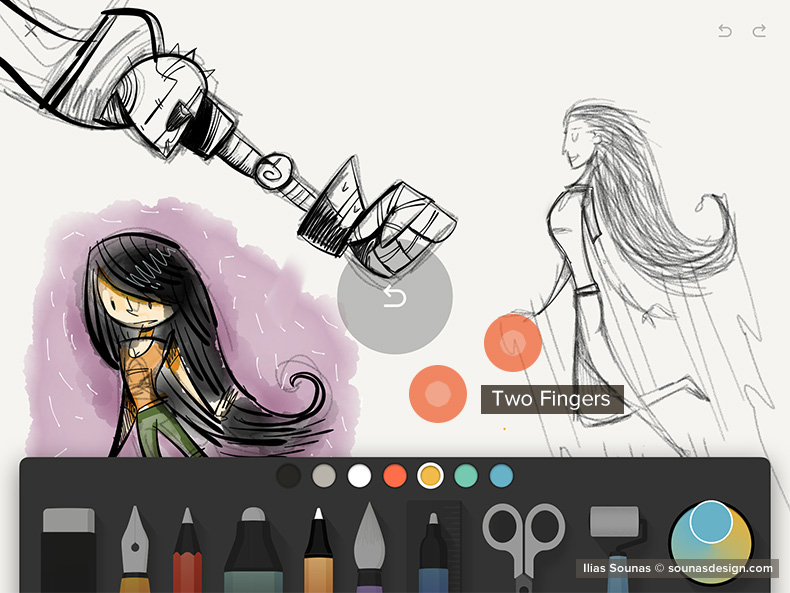
After you have finished your masterpiece you can always export each page to ipad’s photo gallery or export the whole journal as pdf. That’s it!
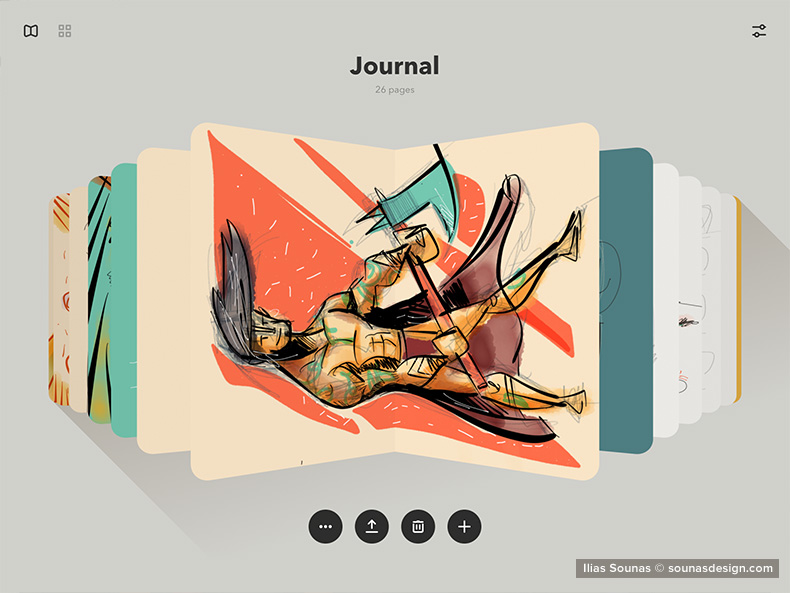
Conclusion
The new Paper 2017 is a nice minimal app for artists on the go fixing a lot of its older mistakes. It’s not perfect but I am sure many users will give another try if they didn’t like the previous versions.
Let me know what you think by leaving a comment below.
The good:
Paper is fast, easy to use, lovely to look and navigate through sketchbook pages. Tools are nice and cover a good range of needs for a decent sketch/design experience.
The bad:
-Tools have fixed tips (no settings for brush size and opacity like Tayasui Sketches)
– Scissors tool allow to cut and move a part of the artwork but there’s no transformation option at all (scale, rotate)
– No layers (by long pressing the eraser, there is an option of erasing ink, photo or colour background, which all reside in different layers but there’s not a dedicated panel for these depth layers).
-No lock transparency (alpha lock) to draw inside the current art.
-Subscription for Pro users (for December 2017 price is $6.99/six months) doesn’t provide any special features for now and to be honest I don’t think it’s an attractive pay model for this app. I would rather prefer a one-time payment to unlock the misising features I mentioned before. It seems a better deal this way.
You can download Paper here:
https://itunes.apple.com/us/app/paper-by-fiftythree/id506003812?mt=8