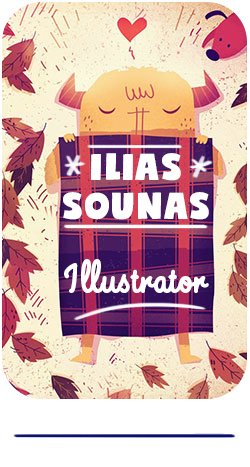Photoshop Animation test
Testing the Animation Timeline panel in Photoshop. There are some nice features for making frame-by-frame animation. Initially, I recorded a stop-motion video of a spinning Apple using ipad and iMotion HD app. Next I imported the video into Photoshop, and then I created a new Blank Video Layer. This is where I drew a doodle of a character bouncing frame-by-frame using the Timeline panel. Photoshop has Onion Skinning, basic Navigation Frames tools and some other features to make a basic animation. The Blank Video Layer allows to draw a frame each time like a usual animation software.