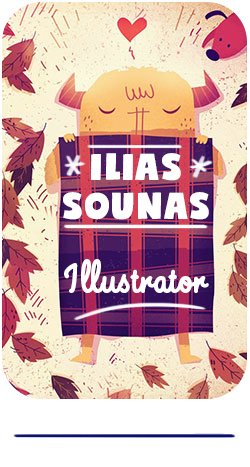Archives
:::Ink Doodles, time-lapse video:::
:::Micro-Knit ipad stylus by The Friendly Swede:::
During summer I was lucky enough to test some great styli for ipad by the Friendly Swede, a swedish company.
They have a great range of size and tips but there is one which I really loved and I highly recommend for every serious ipad artist. It’s their Micro-Knit stylus, which feels so great that every stroke is so smotth, there’s no friction and makes drawing/painting on ipad a great pleasure. Above you can watch a YouTube video and see the stylus in action. Otherwise check the video here!
Micro-Knit styli come in two sizes: Normal and XXL (extremely long but they are perfect balanced in the hand like a traditional brush). The best part is their price. The Friendly Swede styli are very cheap, yet they have great quality and never look cheap. In addition, every pack includes 3 styli and that’s great!
I use a lot of ipad styli for all my ipad artwork you see,
but Micro-Knit is my favourite one. I rarely use my Wacom now because of it.
They also have regular thin tipped styli, which I also like using them for ipad navigation.
So, have a look at their range:
Micro Tips: http://amzn.to/1d4qLx7
Thin Tips: http://amzn.to/1isvPes
UK Amazon Store: http://amzn.to/1ahCp41
Website: http://www.thefriendlyswede.com
Facebook: https://www.facebook.com/TheFriendlySwede
YouTube: https://www.youtube.com/user/TheFriendlySwedes
Twitter: https://twitter.com/Friendly_Swede/
Designing a World Cup themed illustration in Illustrator (texturing in Photoshop) – video #15
Here’s a speed video of how I made a World Cup themed illustration in Adobe Illustrator and then I added some extra touches using textured brushes in Photoshop. Enjoy!
Photoshop Animation test
Testing the Animation Timeline panel in Photoshop. There are some nice features for making frame-by-frame animation. Initially, I recorded a stop-motion video of a spinning Apple using ipad and iMotion HD app. Next I imported the video into Photoshop, and then I created a new Blank Video Layer. This is where I drew a doodle of a character bouncing frame-by-frame using the Timeline panel. Photoshop has Onion Skinning, basic Navigation Frames tools and some other features to make a basic animation. The Blank Video Layer allows to draw a frame each time like a usual animation software.
Monster Doodle in Adobe Illustrator (Cintiq) – video #14
Here’s a speed video of how I made a design in Adobe Illustrator using the Blob Brush tool on a Wacom Cintiq. Enjoy!
Note, I designed a sketch first on ipad to use as a guideline, but during the illustration process I have a lot of creative freedom to change things as I like :)
Final artwork: http://www.sounasdesign.com/portfolio/monster-doodle